Yesterday at Hannas request I gave her an apple and a hug for her birthday. It turns out Hannas brand new pink iPod shuffle doesn’t play well in Ubuntu Feisty Fawn despite what a superficial google scan might tell you.
Jump straight to the summary if you are impatient….
I tried to add songs to it with Rythmbox, Banshee, gtkpod, gtkpod-aac all these applications could add songs but none of them played (and yes I first converted my precious ogg files into mp3)
It turns out the device needs to be initialized on a windows machine with iTunes installed, so off I went to hunt for windows machines, luckily I realized that I have not yet formated a windows partition on one of my laptops so I was off to a good start. After that I tried to add songs to the iPod again with these various programs and while I could add songs some songs played and others didn’t and when I removed songs they dissapeared from all the programs but still played in the shuffle. Aaaargh and frustration.
As I was trying to install iTunes in crossover office and realizing that the version that works with crossover is to old for the shuffle I was ready to toss the thing and jump off a cliff when I found this little python script. Thank God for hackers! It is a tiny script that sits on your iPod and when you copied the mp3 files over to your shuffle in any directory you like with any name you want, you just run the script and viola
presto working iPod shuffle.
- Initialize (or restore if you allready have stuff on it) the iPod shuffle in iTunes on a windoze machine
- Copy all the music you want in mp3 format (get SoundConverter with ‘apt-get install soundconverter‘ if your files are in other formats) to your iPod shuffle in nautilus
using any file structure that makes sense to you - Copy in the rebuild-db.py script to the root of your iPod shuffle and double click it in nautilus (and select run)
- Eject your iPod shuffle and enjoy your music
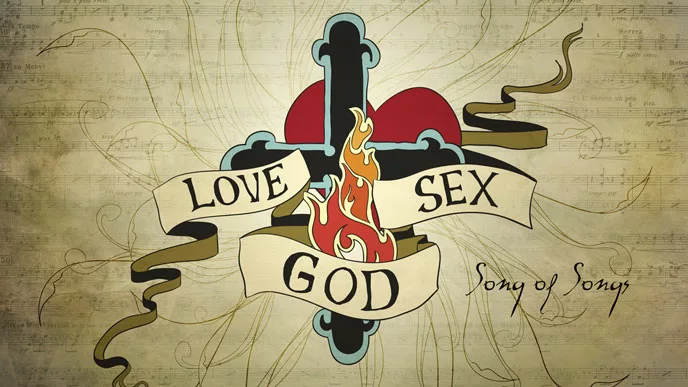



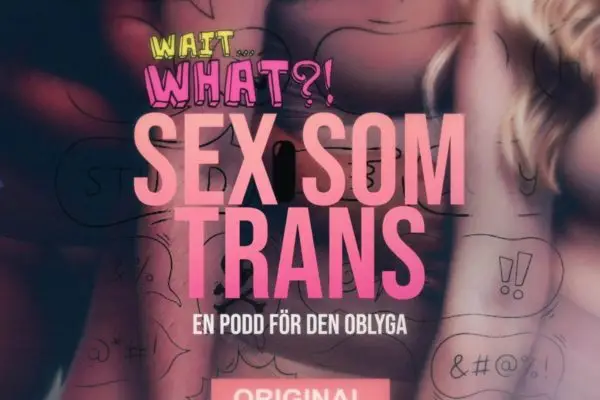

Fab! That’s worked nicely for my 2nd Gen shuffle. Thanks!
alright, how about us that dont got windows?